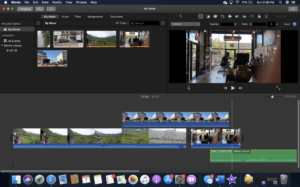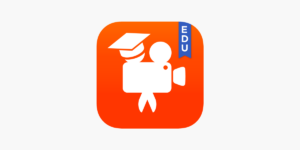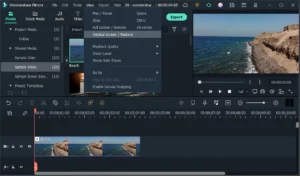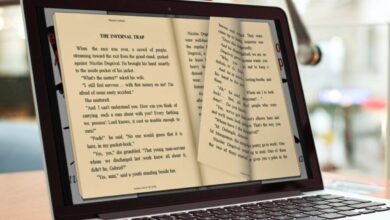Top 10 Best Video Editing Apps for iPhone You Can Use

Phones are capable of doing very demanding tasks as their power continuously increases. Because of this, we can now even record 4K videos using the cameras on these devices. With all of these features, iPhones are quite competent of managing both recording and editing videos. Videos may now be edited and published right from your iPhone in addition to being able to record them. In light of this, we’ve compiled a list of the top 10 iPhone video editing apps for 2024 so you can create your own polished content.
1. LumaFusion
No other software even comes close to LumaFusion’s feature set when it comes to video editing on the iPhone. The only completely paid software on this list, it is well worth every penny. Not only do YouTubers utilize the app, but also mobile journalists and professional video producers who don’t want to travel with bulky camera equipment and editing equipment.
The UI of LumaFusion is one of its distinctive selling factors. Without any intrusive pop-ups or adverts, the software has a highly polished appearance. The feature that I like most about LumaFusion is that it enables users to edit films in both portrait and landscape orientations. Additionally, switching between the two modes is simple and trouble-free. The program supports a number of different video aspect ratios, including landscape, portrait, square, cinematic, and more, so this is advantageous.
Speaking of features, LumaFusion enables up to 6 audio and video tracks for narration, music, and sound effects, as well as an extra 6 audio tracks for photographs, videos, audio, titles, and graphics. Additionally, a magnetic timeline is provided, which makes it very simple to edit imported clips. There are several transitions and effects that may be layered. Last but not least, it also includes a variety of free sound effects and music. LumaFusion is a must-have if you really need a high-quality video editing app for your iPhone.
Download LumaFusion from the App Store ($19.99)
2. iMovie
You may try the excellent video editing program for the iPhone called iMovie, which is a part of Apple’s own line of products for iOS (and macOS). iMovie is more than capable of handling video editing on the iPhone, even though you might prefer to use a more robust editing program on your Mac. The software comes pre-installed on more recent iPhone models, and you can use it to start creating great films right now.
You may use iMovie to edit your films and photographs in a very user-friendly environment after importing them into projects. Videos may be cut into pieces, moved across the timeline, and even given some transitions (simple ones). It’s also quite simple to navigate between projects in iMovie; you simply drag your finger across the screen.
Even themes and filters may be added to the project. You can also use iMovie to apply text overlays and effects to certain project segments. The software is unquestionably one of the greatest methods to edit films on an iPhone overall, so you should absolutely give it a try.
Download iMovie from the App Store (Free)
3. Adobe Premiere Rush
Adobe is one of the major participants in the video editing market, if that even somewhat interests you. Because of this, people were impressed when Adobe developed the Premiere Rush mobile app for editing videos. You may add animations, music, and a number of editing features to Premiere Rush to make your movie more unique.
To assist you effectively edit films, Premiere Rush’s timeline view features a split view and picture-in-picture mode for those who desire the freedom to handle numerous video tracks. With this program, you can quickly change the video thumbnail and resize films to different aspect ratios. In addition, Premier Rush is cross-platform, so in addition to iOS, you can use it on Windows, macOS, Android, and iOS.
Download Adobe Premiere Rush from App Store (Free, with in-app purchases)
4. KineMaster Video Editor
One of the greatest iPhone video editing applications is KineMaster Video Editor. The software provides editing capabilities at a professional level while making it simple to begin your video editing experience. This app’s compatibility for landscape, portrait, and square video formats is one of its benefits. So you can edit your videos with KineMaster whether you’re editing a video for YouTube, Instagram, or a family video. This app’s lack of advertisements in the free edition is another plus.
Regarding the editing tools, it has a multi-track timeline, allowing you to add several audio and video tracks. Within the program itself, you may add background music and record voiceover. You may improve your movie with both free and paid music, clip images, typefaces, stickers, transitions, and more from the built-in asset shop. Other capabilities include keyframe animation, automatic audio ducking, and speed control for time lapse. One of the greatest iPhone video editing apps available on the App Store, it has a ton of features.
Download from the App Store (Free, with in-app purchases)
5. Videoshop
With the help of the capable iPhone video editor Videoshop, you may edit your films in a variety of ways. You may import videos from your camera roll or record new ones from within the app. Once you’ve done that, you can do a lot more with the footage, including add text or narration or combine many clips into one. The video may also have tilt shift added to it, as well as transitions between different segments. Videoshop is undoubtedly a highly powerful tool that allows you to manipulate your films in a variety of ways. A wonderful video editing program for how-to videos is Videoshop, which also allows you to record voiceovers.
After you’re through editing, the software compiles the movie. You may then add themes, filters, a title, the author’s name, and much more to the completed product. The program also gives users the option to publish their finished videos on sites like Vimeo, Instagram, YouTube, Dropbox, and many more.
Download Videoshop from App Store (Free, with in-app purchases)
6. Roll
Roll is an AI video editor that makes the process of creating and editing videos simple. The multicam effects in the AI-powered video editor for the iPhone allow for the simultaneous collection of wide-angle and up-close multi-camera photos with bokeh effects. The program also provides generative AI algorithms to record expert camera movements including slider-controlled dolly in/out, crane, and pan. Fair warning: Roll isn’t quite a full-featured video editing tool. The software provides a web-based tool for editing, but you can also use numerous AI-based tools there.
You may utilize Roll’s out-of-the-box visual effects, such as host and guest introductions, lower thirds, and headlines, if you host a podcast or wish to edit interview recordings. Simply click to activate these effects. Roll offers a wide variety of post-production tools. The Roll video editing software for iOS has a number of potent editing tools, including as auto-transcription, adding camera motions, and applying effects in real-time.
Download Roll from App Store (Free with in-app purchases)
7. Filmmaker Pro
Another video editor app deserving of inclusion on this list of the top iPhone video editing applications is Filmmaker. You can organize video editing projects with color-coded timelines in the free to download software. The app was created with the smartphone user in mind. As a result, a long press may be used to accomplish simple video editing operations like moving elements.
Regarding video editing features, Filmmaker Pro provides 30 filters, 30 playback speed adjustments, cutting, splitting, and duplicating of clips, as well as 46 professional-grade transition choices. It also provides options for video grading such as brightness, contrast, saturation, exposure, and white balance. Within the app, you can also access more than 100 royalty-free music tracks and a fantastic selection of sound effects.
Download Filmmaker Pro on App Store (Free with in-app purchases starting at $7.99/mo)
8. Splice
GoPro, the manufacturer of some of the greatest action cameras in the world, also makes Splice, a video editor. To edit your movies and photographs into a movie, you may import them into the program. The software’s operation is straightforward: you just import the films you wish to modify and highlight the highlights, or highlights as the app refers to them. After adding music, the program will automatically cut the whole movie in accordance with the highlights that you indicated.
The video may then be cropped and enhanced with text and effects. Altering the transitions between two Hilights is another option. Once you’re done editing, you may upload the video straight to sites like YouTube or Facebook or share links to it. The movie may even be saved to your camera roll. You should absolutely give the software a try on your iPhone if you want a straightforward yet effective video editor.
Download Splice from the App Store (Free with in-app purchases)
9. InShot Video Editor
An iPhone video editor with a ton of functionality, InShot, is simple to use. You can edit both photographs and movies on the app, and you can even make video collages. All the fundamental editing tools, including cut, trim, remove, combine, alter video, and more, are available here. Additionally, you may choose from its own library of free music or upload your own. One of the finest Instagram Reels video editors available, the software is also useful for editing Instagram videos.
The program also enables voice over layering and has a ton of sound effects. Additionally, stickers, emojis, filters, effects, transitions, color correction, and other features are supported. One key feature of Inshot Video Editor is the ability to rotate and flip videos, which is quite useful in some particular situations. This is an excellent video editing program all around. The app’s main unpleasant issue, in my opinion, is that the free edition contains advertisements. You will appreciate utilizing this one if you can tolerate that.
Download from the App Store (Free, with in-app purchases)
10. Filmora
One of the top iPhone video editors that is free and has no watermarks is Filmora (formerly known as FilmoraGo). It has an intuitive user interface and is accessible for both iPhones and Android smartphones. The best iPhone video editor for novices is Filmora, which provides themed filters and effects to give your videos flare with little effort.
Filmora offers a number of distinctive features, such as themes you may use for your films and visual effects the software refers to as “Materials.” However, keep in mind that Materials are only offered with Filmora Pro. Other than that, this place has all the standard characteristics. You may add titles, stickers, and filters to your movies, as well as background music. In picture-in-picture mode, there is also the ability to add another clip, which is really helpful.
Download Filmora from the App Store (Free)